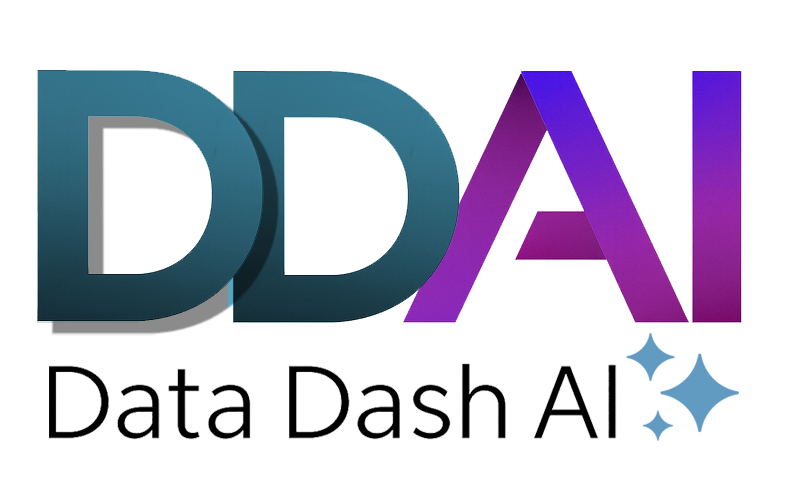AI-Powered Insights & Strategic Research
Ask your data. Get answers instantly visually confidently your way in seconds
Chat with your data in plain English. Build custom dashboards. Monitor with automated alerts. Generate AI-powered insights and strategic analysis—all in one secure platform for non-technical teams.
All-in-one platform for data-driven teams
Five major pillars that work together seamlessly—Chat, Explore & Monitor, Visualize & Present, Deep Strategy, and Data & Team Management.
AI Chat with Your Data
Ask questions in plain English like "top donors last quarter" and get instant tables, charts, and narrative explanations. No SQL required.
Browse & Explore
Interactive tables with powerful search, filters, and column selection. Export filtered views to CSV/Excel. AI-generated metric tiles update as you filter.
Automated Alerts
Always-on monitoring that watches your data and notifies you when important conditions are met. Set severity levels and thresholds.
Custom Reports
Build dashboards with charts exactly how you want them. Designed for recurring reporting and stakeholder presentations.
AI Insights & Forecasting
AI generates and suggests charts and visualizations automatically. Approve the best ones to create a curated portal of insights.
AI Research & Strategy
Deep, iterative analysis that produces executive-style reports with patterns, risks, opportunities, and strategic recommendations.
Team & Access Control
Invite team members, assign roles (Owner, Admin, User), and control who sees what with custom page access and permissions.
Turn your data into decisions
Upload your datasets, explore them with natural language, build custom dashboards, set up automated alerts, and get AI-powered strategic analysis—all in one platform.
Enterprise-grade security. Your data is isolated in your dedicated workspace and never shared with other customers.
Upload & Connect
Import CSV, Excel, Google Sheets, OneDrive, or connect via Aplos API. Datasets are staged for review and cleaning before going live.
Explore & Analyze
Chat with your data in plain English, browse interactive tables with powerful filters, and let AI generate insights automatically.
Automate & Monitor
Set up alert rules that watch your data 24/7, build custom dashboards for stakeholders, and run deep strategic analysis with AI.
Workspace
Everything you need to explore, edit, and automate decisions.
AI Chat
Select a dataset and ask questions in plain English. Get instant answers with tables, charts, and narrative explanations. Follow up with deeper questions to explore further.
- Natural language—no SQL needed
- Tables, charts, and summaries in one response
- Follow-up questions for deeper insights
- Export conversations for sharing
Browse Data
View datasets in clean, interactive tables. Search, filter by year or column, adjust visible columns, and paginate through large datasets. Export filtered views to CSV or Excel.
- Powerful search and filters
- Adjust columns and sort data
- Export to CSV/Excel with filters applied
- Metric tiles for key stats
- AI Tiles: one-click generated insights
Alert Hub
Create rules that watch your datasets 24/7. Define conditions, severity levels, and thresholds. Alerts notify you when something important happens, so you never miss critical events.
- Always-on automated monitoring
- Custom conditions and thresholds
- Severity levels (Low, Medium, High, Critical)
- Manage individually or in bulk
Visualize & Present
Build custom reports, generate AI insights, and run deep strategic analysis.
Reports (User-Designed)
Build custom dashboards with exactly the charts you want. Create multiple report pages, choose full-width or two-up layouts, and configure bar, line, pie, and more chart types against any dataset.
- Manually design your dashboards
- Multiple chart types and layouts
- Perfect for recurring reporting
- Share with stakeholders
Insights (AI-Curated)
AI automatically generates chart and table suggestions for your dataset. Review suggestions, modify if needed, and approve the best ones to create a curated portal of insights that updates with your data.
- AI suggests useful visualizations
- Review, modify, and approve
- Build curated insight portals
- Refresh to use latest data
AI Research & Strategy
An AI analyst that runs deep, iterative analysis on your data and produces leadership-ready reports with executive summaries, key patterns, risks, opportunities, strategic recommendations, and supporting charts.
- Executive-style analysis reports
- Trends, risks, and opportunities
- Strategic recommendations
- Analysis history for comparison
Data Management & Lifecycle
Safe, structured dataset lifecycle with staging, cleaning, and recovery.
Datasets move through a clear lifecycle: staged → active → deleted (with 30-day recovery). This ensures data quality and prevents accidental loss.
-
Staged Review
New uploads start as "staged." Preview sample rows, confirm headers, and apply cleaning options before going live.
-
Active Datasets
Once approved, datasets are available across Chat, Browse, Alerts, Reports, Insights, and AI Strategy.
-
Safe Deletion
Deleted datasets are kept for 30 days with the option to restore, then permanently removed.
Dataset Cleaning Options
- Remove duplicate rows
- Handle blank values
- Confirm or adjust headers
- Preview before activation
Integrations & Data Sources
Migrate from any platform. Our smart migration tools preserve your data history and relationships.





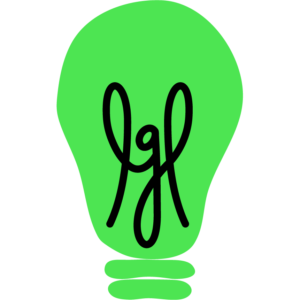
Choose Your Deployment
Select the deployment model that aligns with your organization's infrastructure, security, and compliance requirements.
Cloud Hosted
Managed by us
Fully managed cloud service with zero infrastructure maintenance. Access your CRM securely from anywhere, anytime.
Instant Deployment
Start using your CRM in minutes with no setup required
Enterprise Security
Bank-level encryption, regular backups, and 99.9% uptime SLA
Automatic Updates
Always on the latest version with new features and security patches
24/7 Support
Round-the-clock technical support and infrastructure monitoring
Best for: Organizations looking for quick deployment, minimal IT overhead, and managed infrastructure
Self-Hosted
On your infrastructure
Deploy on your own servers or private cloud. You control every aspect of your data, security, and infrastructure.
Complete Data Sovereignty
Your data never leaves your infrastructure—full control and ownership
Custom Configuration
Apply your organization's security policies and customize to your needs
Private Network Integration
Deploy within your VPN or air-gapped environment for maximum isolation
Compliance Ready
Meet HIPAA, GDPR, SOC 2, and other regulatory requirements
Best for: Organizations with strict data residency requirements, regulatory compliance needs, or existing infrastructure
Not sure which deployment is right for you?
Talk to an expertYour trust is our priority
Security is built into the core: identity, isolation, encryption, and auditability at every layer.
-
Secure multi-tenant isolation
Each client has a dedicated tenant with strict boundaries.
-
Encryption in transit and at rest
Modern TLS and storage encryption by default.
-
Governance and audit logs
Track actions and changes with immutable audit trails.
-
MFA and session controls
Multi-factor auth, session lengths, and idle timeouts.